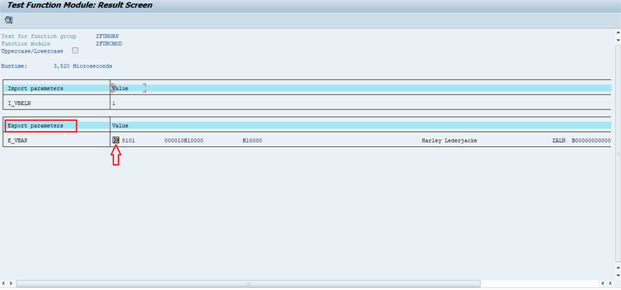How to Create a Function Module with Export Parameter in SAP.
SAP ABAP Interview Questions – Real Time
Note: Before creating the Function Module first a Function Group must be created.
(Link for Function Group Creation).
Step 1: Go to T-code SE37. Enter the name of Function Module and create.
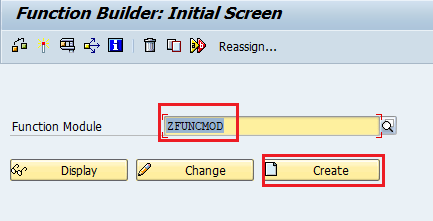
Step 2: Enter the name of the Function Group you created before and the Short text of the Function Module. Click on Save Button.
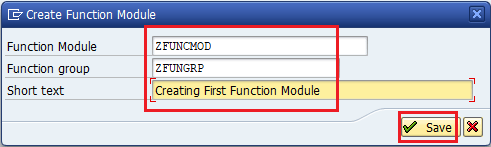
Step 3: Click on the button![]() on next screen.
on next screen.
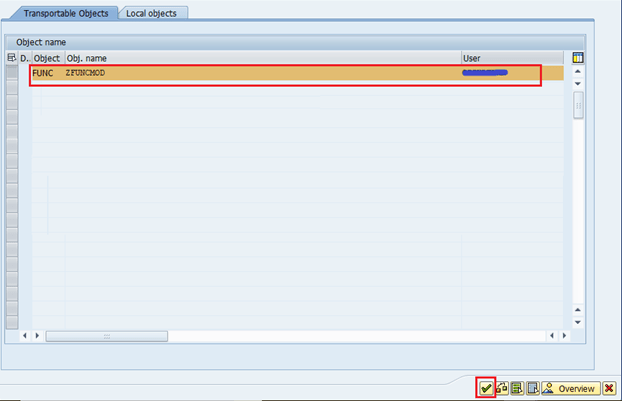
Step 4: Under Attributes tab, you can change the Short Text, if you want.
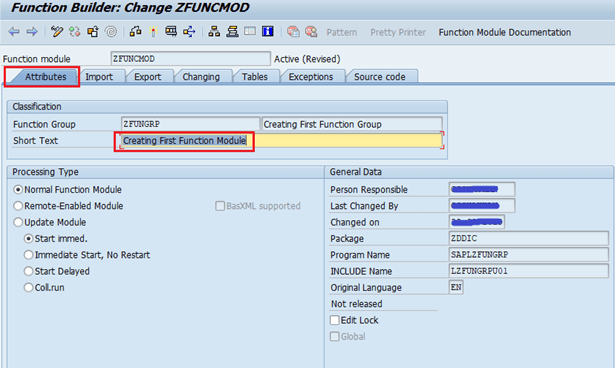
Step 5: Under the Import tab, create a parameter which will import value as shown below.
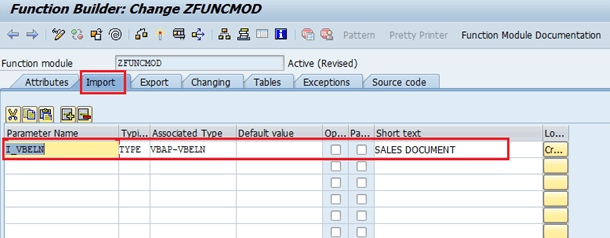
Step 6: Under the Export tab, create a parameter which will export value as shown below.
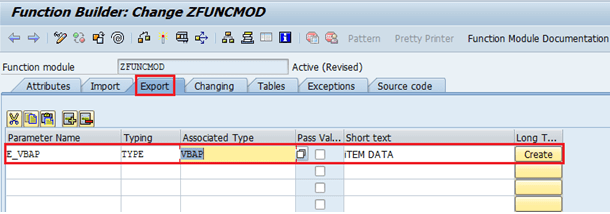
Step 7: Under the Exceptions tab, create a Parameter with short text as shown below.
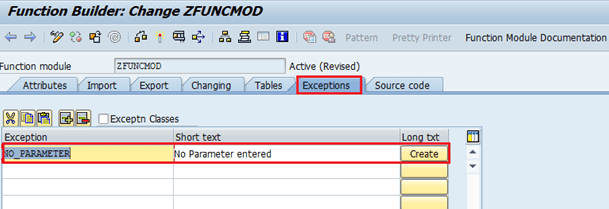
Step 8: Under the Source Code tab, write the Program as shown below.
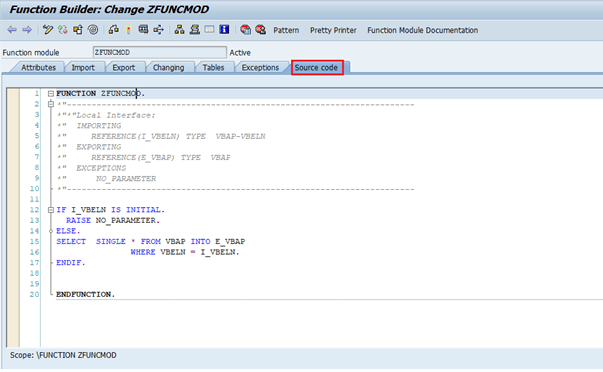
Step 9: Click on save![]() button and activate
button and activate![]() it.
it.
Step 10: Now click on the button and enter the value in Import Button and click on the button.
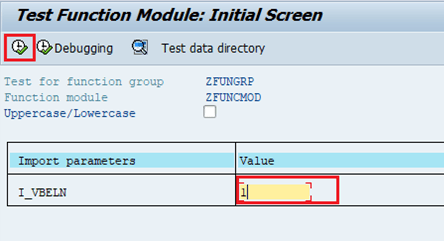
Step 11: Output is in Export Parameter.To view the output click on the button![]() .
.