How to Create SAP Function Group
SAP ABAP Interview Questions – Real Time
Step 1: Go to T-code SE80. Under the Repository Browser, select Function Group and give the name of Function Group starting with ‘Z’ or ‘Y’.
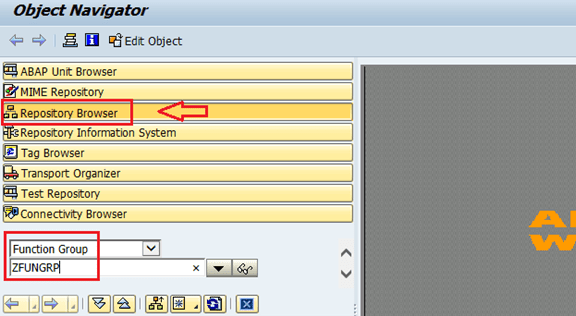
Step 2: Press enter, a pop-up will display asking for creating the Function Group, choose Yes.
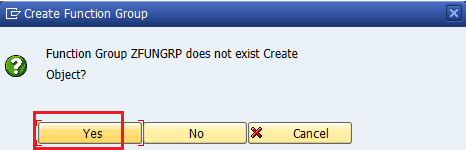
Step 3: Now, provide Short text of the Function Group and click on save.
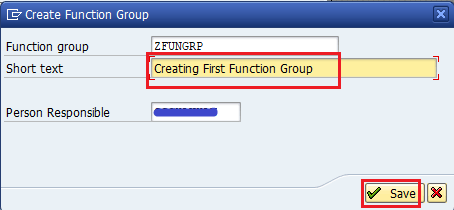
Step 4: Enter the package name and click on the save button.
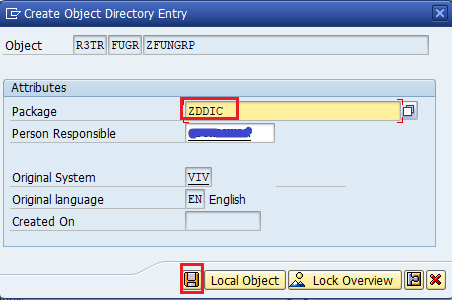
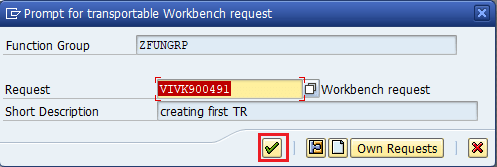
Step 5: Now right-click on the function group created and activate ![]() it.
it.
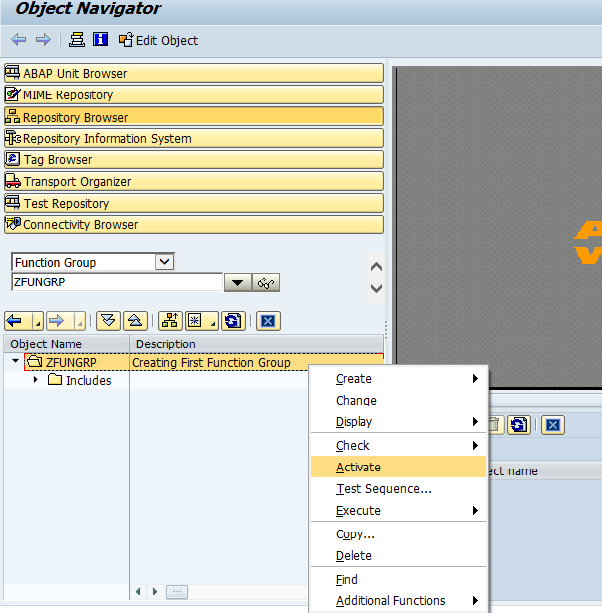
Step 6: A pop-up will display to activate, click on button ![]() .
.
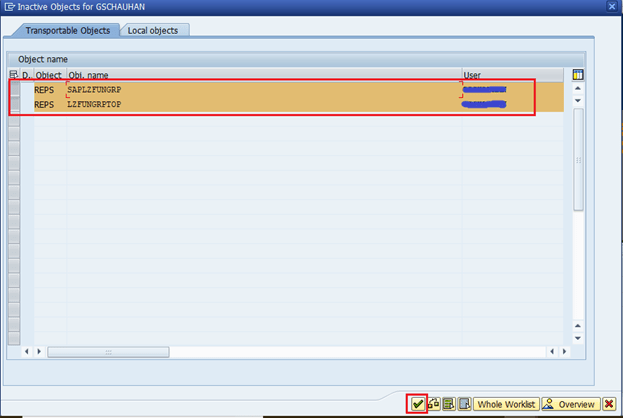
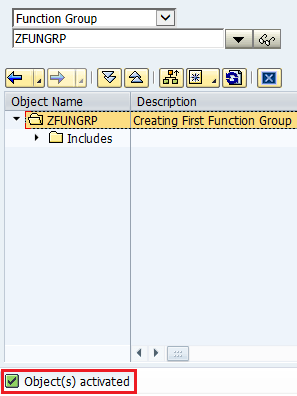
Function Group is now created and activated.