Invoice Verification -MIRO in SAP MM
MIRO in SAP or Invoice verification is done using the Transaction Code MIRO. There are the following steps mentioned below.
Best SAP MM Online Course Click to Check The Latest Update
Step 1: Execute the Transaction Code MIRO to create Invoice verification and do the following steps as mentioned below.
- Select Invoice as a Transaction type.
- Input the Invoice date.
- Input the Purchase Order Number.
- Press ENTER Key button.
SAP MM – Material Management – Best Exercises
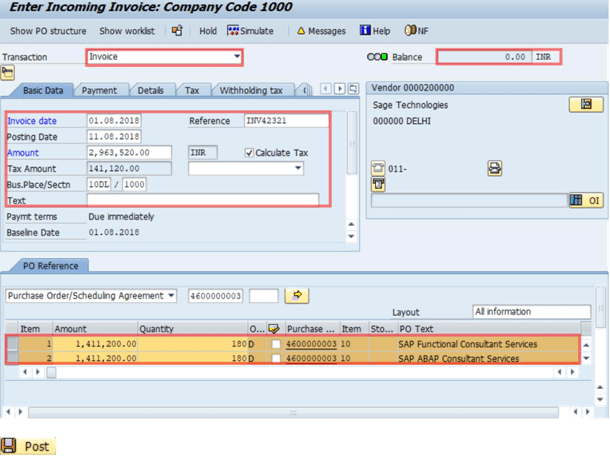
Step 2: Go to the Payment tab and choose R – Invoice Verification for option pmnt Block.
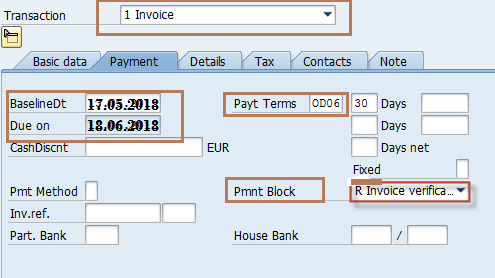
Step 3: You should always check if the document has any problems by clicking on the Messages button.
And review the messages and fix the problems if there are any.
Step 4: We can simulate the Invoice by clicking on the Simulate button.
After that, you will get Simulation results on the screen.
Finally, Save it.
![]()