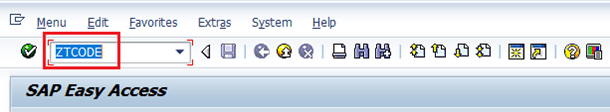How to Create SAP Transaction Code
SAP ABAP Interview Questions – Real Time
We can jump to any screen in the SAP system by entering an SAP transaction code into the command field on the standard toolbar that guides you directly to the screen for the task we want to perform.
We can create Transaction codes for :
– Dialog Programs (Dialog Transactions )
– Executable Programs (Report Transactions)
– Method of a Class (OO Transactions)
– Variant Transaction
– Parameter Transaction
Below are the steps to create a Transaction Code (T-code) :
Step 1: Go to SE93 Tcode.
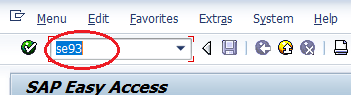
Step 2: Enter transaction code and then click create button.
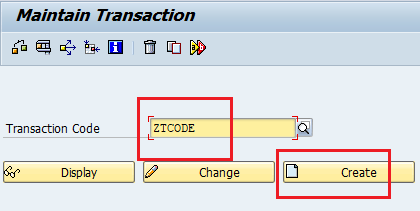
Step 3: A new dialog box will appear, enter the proper description. Select the type of object for which you want to create transaction code, click the radio button, and press enter.
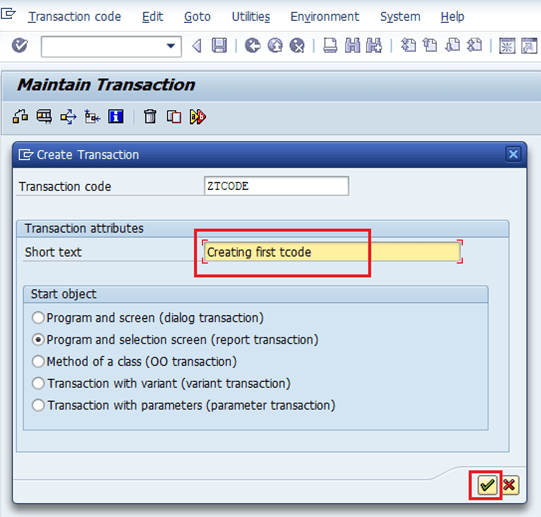
Step 5: Click on the Continue button (in case of Parameter Transaction, a New popup shows and enter the transaction code of which we want to create a customized transaction code.)
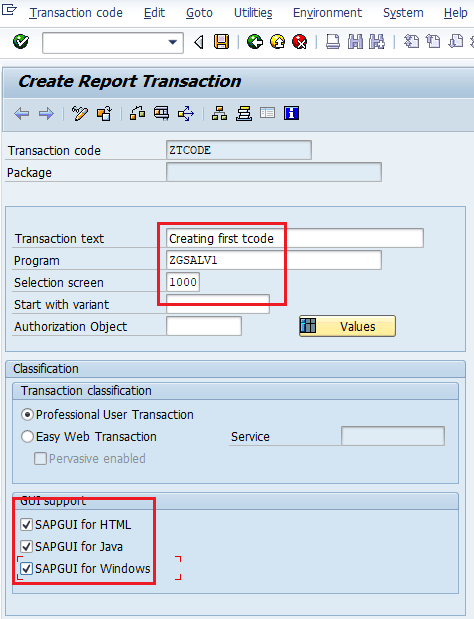
Step 6: To protect the dialog transaction against unauthorized use, enter the name of an authorization object in the corresponding field. To enter values for the fields of the authorization object, choose Values. Press the Save button.
Step 7: Enter a Package name and then click on the SAVE button, Otherwise click on Local Object button.
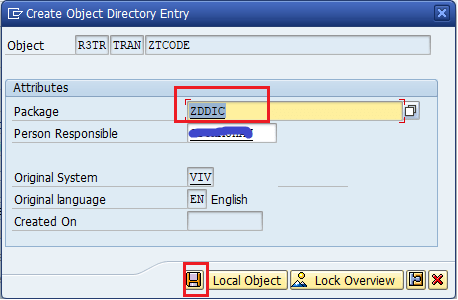
Step 8: Select TR Number & click on continue.
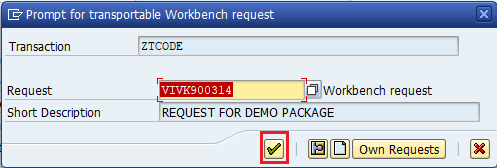
Step 9: Now enter the T-code you generated in the command box and press Enter.