CREATING A SAP PROJECTION VIEW IN THE DATA DICTIONARY
SAP ABAP Interview Questions – Real Time
Step 1: Go to Transaction SE11, enter the name of the view and click on create button.
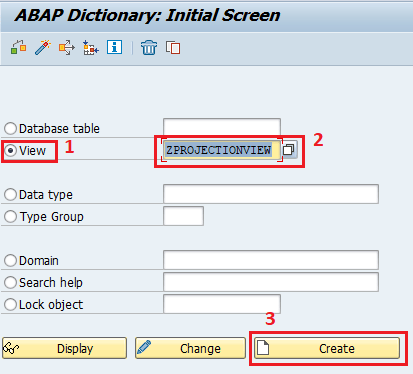
Step 2: A pop-up will open, select projection view.
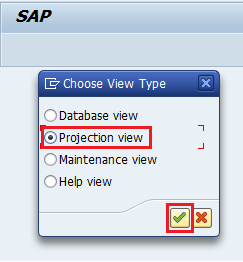
Step 3: Enter the description in the short description field.
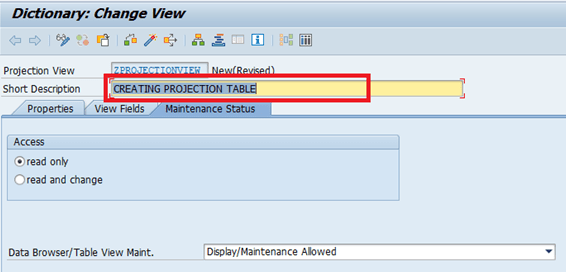
Step 4: In the base field, enter the table name.
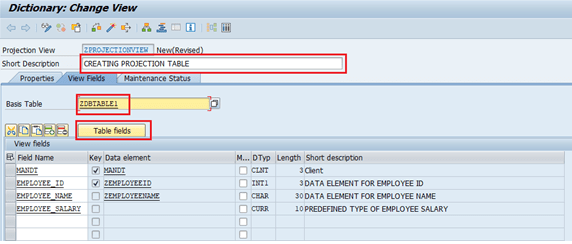
Step 5: From the dialog box, Choose fields from the tables. After selecting desired fields click on the “Copy” button.
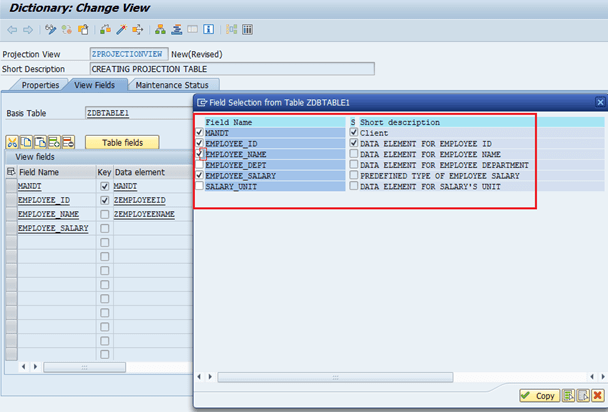
Step 6: Click on the Save ![]() button.
button.
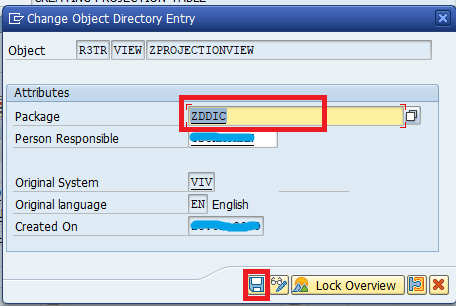
Enter Package Name & Click on the “Save” ![]() Button.
Button.
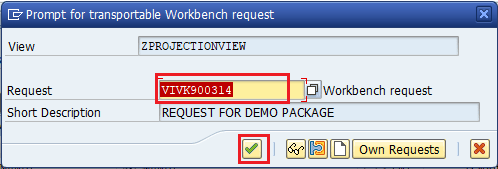
Enter TR No. on next pop up & Click on the “OK” button.
Step 7: Now activate it by pressing activate ![]() button.
button.