Partner Determination Procedure in SAP SD
Step 1: SPRO=>IMG Reference =>Sales and distribution=>Basic functions=>Partner Determination=>Setup partner determination
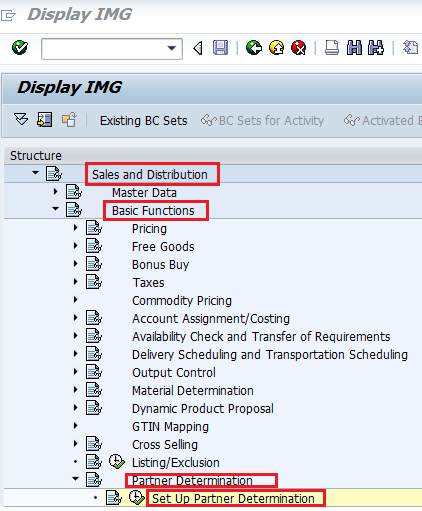
Step 2: Execute “Set Up Partner Determination” & Select below highlighted option & click on choose button.
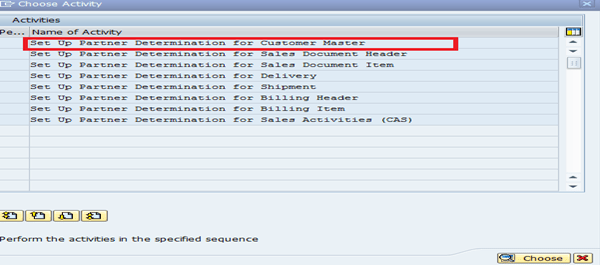
Step 3: Now, Enter setup partner determination for customer master. On the below screen and click on the copy button.
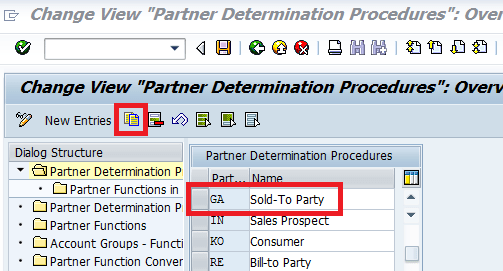
Step 4: Click on the Save button & after that data is copied from AG to GA for sold-to-party