How to do Mass Maintenance of Material Master in SAP using MM17
Steps 1. Do the following steps mentioned below.
A. Enter transaction MM17
B. Select the data type you need to change, for example, we need to change a field in general data.
C. Execute.
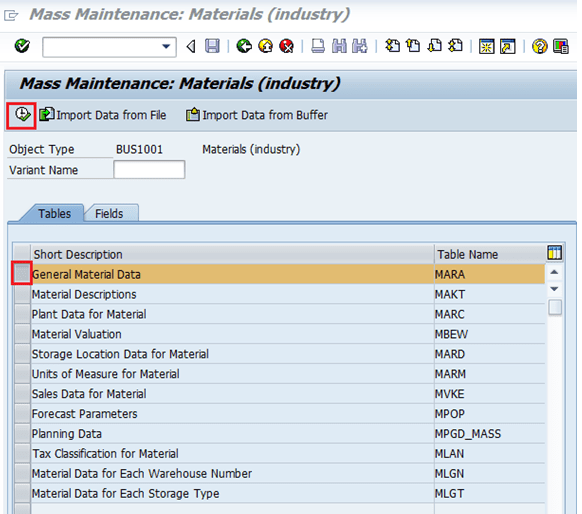
Step 2. Enter the Material range for which you want to change and execute it.
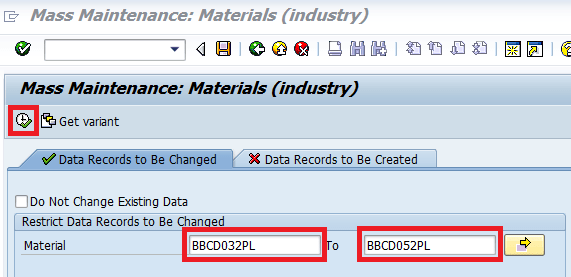
Step 3. When you are clicking on the red mark button shown below – you will get a Selection fields screen on the left side. Check the appropriate field (we are changing the base unit of measure for our two materials) and then click on the arrow pointing button to add the selected field to be changed and then click the OK button.
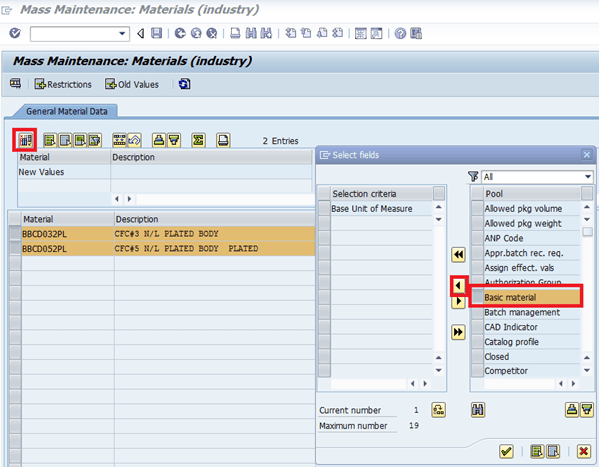
Step 4. Now, We are at the next screen where we can input our value to be transferred. Enter the value you want to copy in the box. Click on the column heading. Select the button, to overwrite the old values by “kg”.
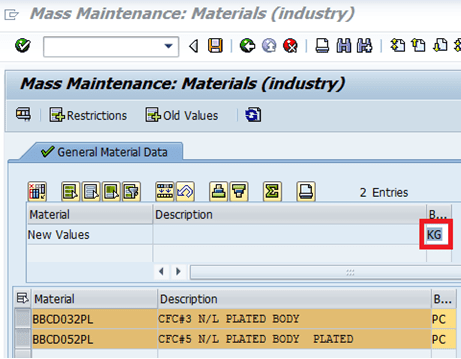
Now your settings are saved, and your material master data is changed.