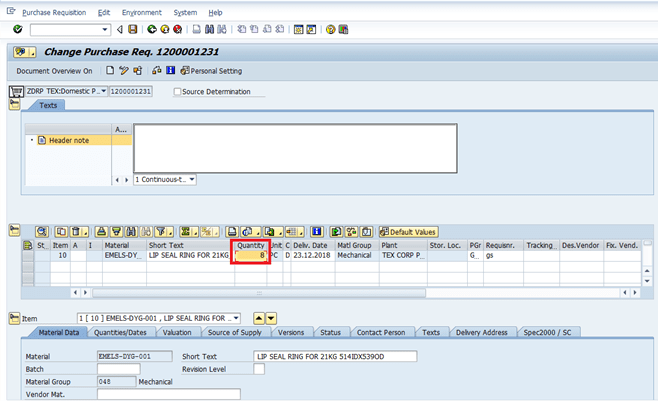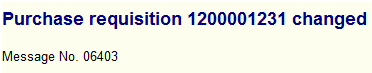How to Change Purchase Requisition SAP using ME52N
Step 1. Enter Transaction Code ME52N in the SAP command Bar and Press Enter Button.
![]()
Step 2. Press below high lighted Copy Button and fill purchase Requisition Number and Press Enter button.
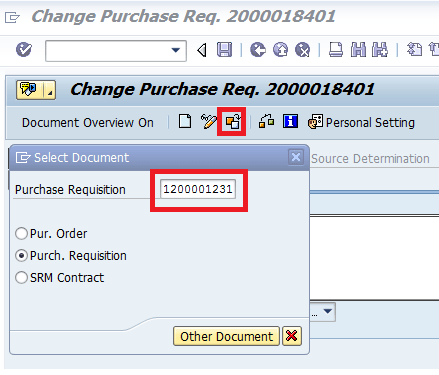
Step 3. In the next screen change as per the required field’s value. In the below screen, we will change the value of quantity from 10 to 8 and Save the purchase requisition.