Creating RFQ in SAP (Request for Quotation) using ME41 Tcode
Step 1. Execute Transaction code ME41 in SAP Command Bar.
![]()
Step 2. Select RFQ Type “ZDOM” for Domestic and other details on the below screen and Press Enter.
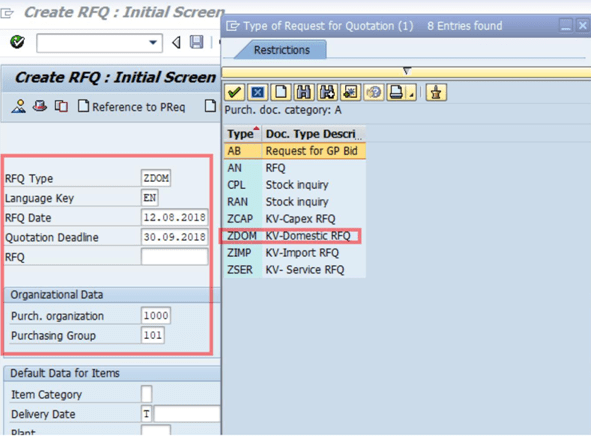
Step 3. Now input line item values as per your data.
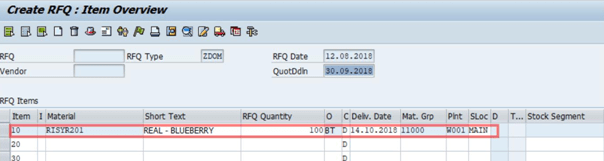
Step 4. Enter a Delivery date later than the deadline for submission of bids.
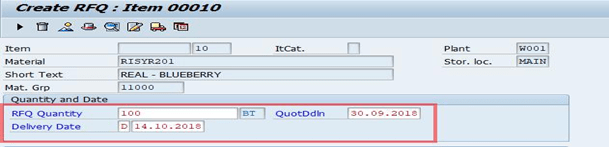
Step 5. Click on the Supplier Address button marked on the below screen.
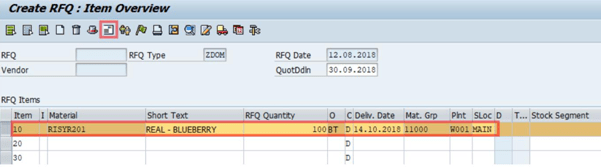
Step 6. Fill address details of the Supplier and Press the Save button.
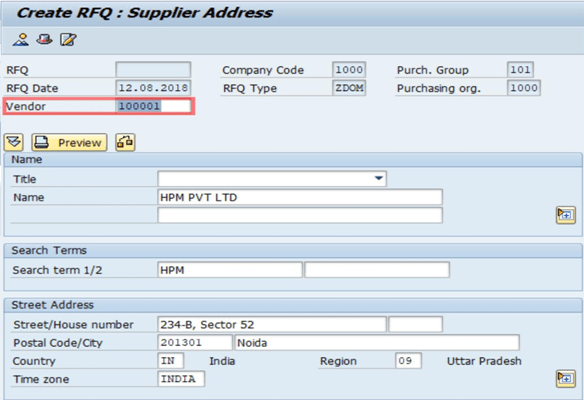
Step 7. After saving this Request for Quotation is created successfully.
![]()