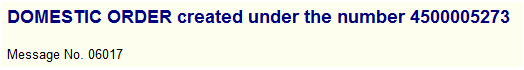How to Convert Purchase Requisition to Purchase Order in SAP – ME21N
Step 1. Execute Transaction code ME21N in SAP Command Bar.
![]()
Step 2. In the next screen, Choose the appropriate purchase order type: in our case NB – Standard PO
Organizational levels: Enter according to your requirement.
Purchase requisition: Enter the purchase requisition number 1200001231 created previously.
Press ENTER button. You may have to hit ENTER quite a few times to go through several warning messages.
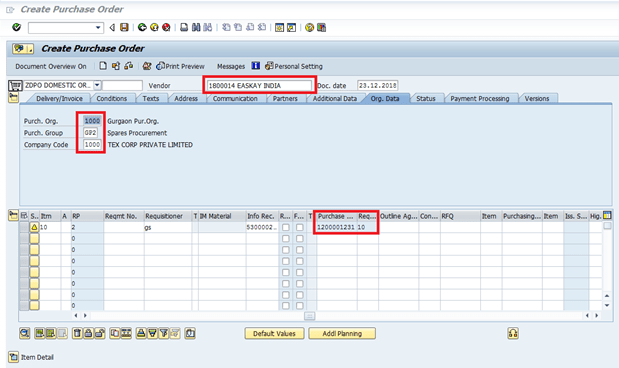
Step 2. PO quantity: You can see that the PO quantity is automatically fetched from Purchase Requisition.
Net price: Enter the Net Price of material and Save the PO after saving it converting a purchase requisition into the purchase order will be completed.