How to Download YouTube Videos without any Software
[9+ Best Updated Methods ]
YouTube is a very popular and useful video-sharing platform that helps us to watch videos online, like, comment, and upload any video anytime with ease.
This is a rich source of videos, music, movies, and many more. YouTube App also offers a very good “Offline” feature to play videos anywhere even when you are not connected to the internet.
YouTube provides one of the best methods to communicate with your target audience whether you are promoting products or providing information to students or to customers.
For reasons of network connectivity issues or company/college/ country restrictions, you may not be able to access YouTube videos.
Best Gaming Laptop Under 1 Lakh
So, the simple and easy way to download videos from YouTube for later uses using the YouTube download tool.
This is why you may find ways how to download YouTube videos without any software, right now.
We will discuss the below-mentioned topics in this article.
Should we use software to download YouTube videos?
How to download videos from YouTube without a downloader?
How to download YouTube videos without Software?
Download YouTube videos online free without Software
We are happy to inform you that you have reached the right place as we are discussing a full step-by-step process on how to download YouTube videos without any software
There are the following methods mentioned below, please follow the step-by-step process on how to download YouTube Videos without any software for watching them without the internet on your phone, tablet, or computer.
When we do search on Google, There are thousands of free and paid software available through which we can download YouTube videos.
But there may be a risk of downloading software that may also get viruses into your system. Or, at the time, the downloading process is too complex for your favorite YouTube videos.
So, we highly recommend not using any unknown software.
These online tools which we have mentioned below anyone can use and this is the best for both novice and expert users. They can download YouTube videos without any software very easily.
The best 5 different methods on how to download YouTube videos without any software
1. DDOWNR
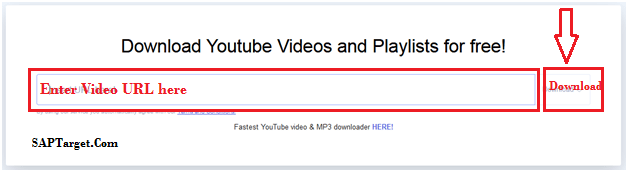
Follow these steps as mentioned below to download any Youtube videos online.
Step 1: Open Youtube Video that you want to download
Step 2: Copy the URL of that video
Step 3: Go to the website to download the video – Click on DDOWNR
Step 4: Paste the URL link in the URL section.
Step 5: Choose the video quality or format in which you want to download a video.
Note: Select low quality if your internet speed is low
Step 6: Then, press Enter or click on the “Download” button.
The video will be downloaded in ZIP format. You will have to UNZIP the file to watch the video.
2. Y2mate.com
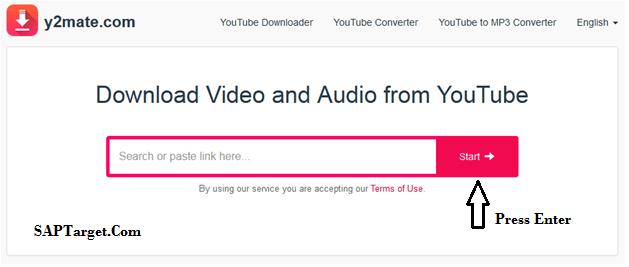
Features
-
- Unlimited downloads and always free
- High-speed video converter
- No registration required
- Support downloading with all formats
Instructions
-
- It is used to Search by name or directly pastes the link of the video you want to convert
- Click on the “Start” button to begin converting the process
- Select the video/audio file format which you want to download
- Then click on the “Start” button
Follow the below-mentioned steps, on how to download YouTube videos without any software from Y2mate.com.
Step 1: Open Youtube Video that you want to download
Step 2: Copy the URL of that video
Step 3: Go to the website to download the video – Click on Y2MATE.COM
Step 4: Paste the URL link in the URL section.
Step 5: Choose the video quality or format in which you want to download the video.
Note: Select low quality if your internet speed is low
Step 6: Then, press Enter or click on the download button.
3. SaveFrom.net
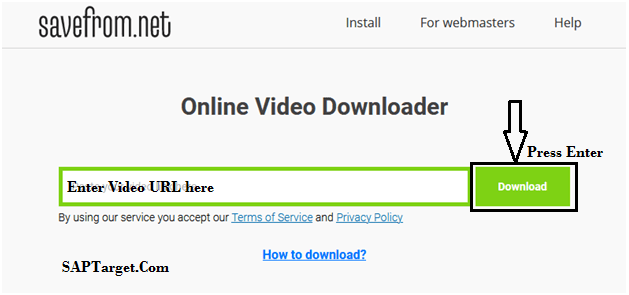
Follow the below-listed steps to download YouTube videos directly from Savefrom.net.
Step 1: Open Youtube Video that you want to download
Step 2: Copy the URL of that video
Step 3: Go to the website to download the video – Click on SAVEFROM.NET
Step 4: Paste the URL link in the URL section.
Step 5: Choose the video quality or format in which you want to download the video.
Note: Select low quality if your internet speed is low
Step 6: Then, press Enter or click on the download button.
4. Keepvid.ch
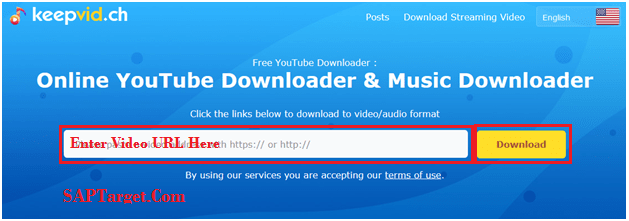
Follow the steps mentioned below to download YouTube videos directly from Savefrom.net.
Step 1: Open Youtube Video that you want to download
Step 2: Copy the URL of that video
Step 3: Go to the website to download the video – Click on KEEPVID.CH
Step 4: Paste the URL link in the URL section.
Step 5: Choose the video quality or format in which you want to download the video.
Note: Select low quality if your internet speed is low
Step 6: Then, press Enter or click on the Download button.
5. noTube
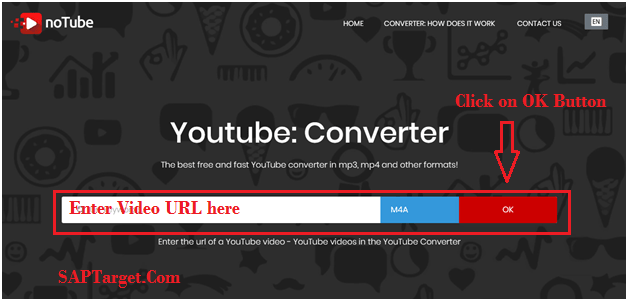
Follow the steps mentioned below to download YouTube videos from noTube.net.
Step 1: Open Youtube Video that you want to download
Step 2: Copy the URL of that video
Step 3: Go to the website to download the video – Click on noTube.net
Step 4: Paste the URL link in the URL section.
Step 5: Choose the video quality or format in which you want to download the video.
Note: Select low quality if your internet speed is low
Step 6: Then, press Enter or click on the Download button.
These are the best methods for how downloading YouTube videos without any software. Using these methods you can download your favorite videos and save them on your PC, mobile, and Tablets.
Best FREE YouTube Video Downloaders
We can also discuss Private YouTube Video Downloader in this article as mentioned below.
Itubego is a very popular software and helps us to download videos from YouTube.
The biggest advantages of Itubego have a built-in YouTube converter feature to convert video to MP3, MP4, 4K, and HD MP4 videos.
It also provides the features to support multi formats, It means this tool can support multiple audio and video formats.
When you download any video, Itubego automatically searches for TV series and movies online for subtitles when you download any video.
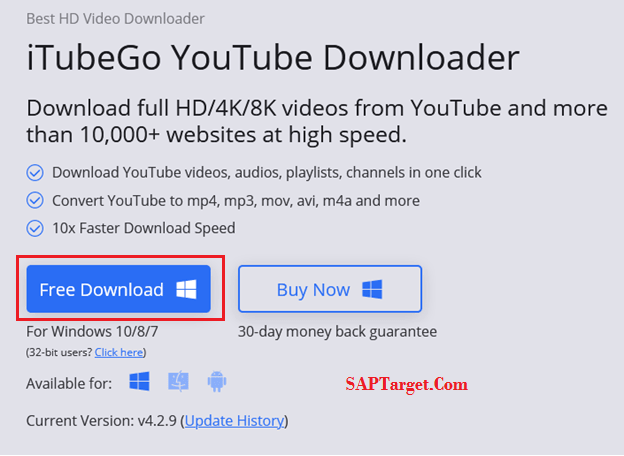
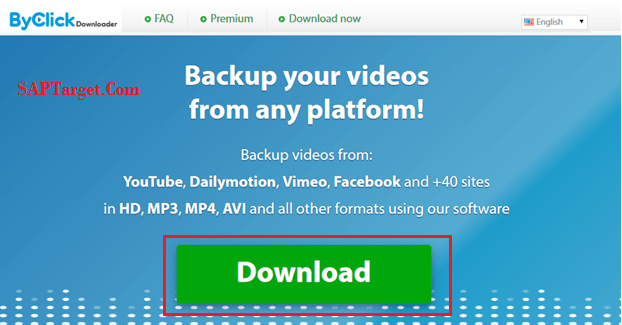
By Click Downloader is a very popular and famous tool to download YouTube videos. And also it provides the easiest way to download videos from YouTube.
The main advantages of this tool are as mentioned below.
Live videos,
Downloading Playlists,
Subtitles, etc.
It offers you to download videos with a click when you watch online videos on your browser.
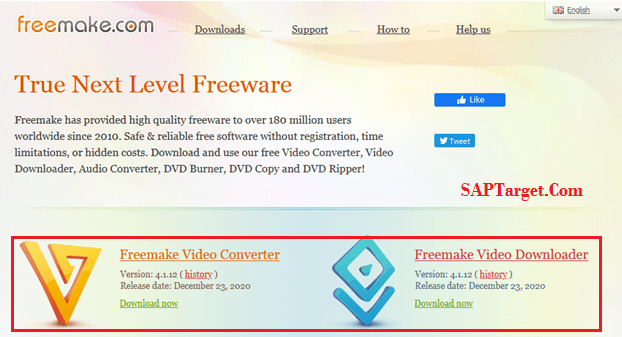
This is the most demanded online YouTube video downloader app that provides the features to download YouTube videos just by copying and pasting a URL in its input box.
The biggest advantages of this tool are, You can save videos, playlists, or channels in HD, MP3, MP4, etc file formats.
Freemake helps us to save multiple videos at one time. This is the best free YouTube downloader that enables us to get TV shows, clips, movies, etc.
Click on this link – > Best YouTube video downloader for android app
How to Download YouTube Videos Using UC Browser in PC
Please follow the steps mentioned below.
Step 1. First Download the UC browser from the below link.
Click Here to Download UC Browser
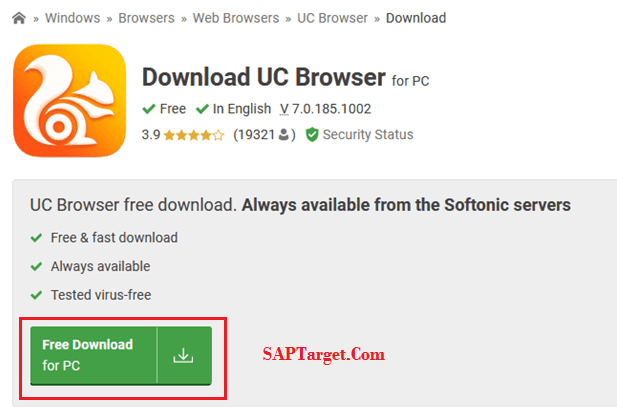
Step 2: Now go to the download folder in your system and double-click on that downloaded file.
Step 3: Choose the location to store the files
Step 4: Click on Install Button and Wait till the completion of the installation process
Step 5: Open Youtube in your UC browser & Select the video that you want to download
Step 6: Select Video Quality
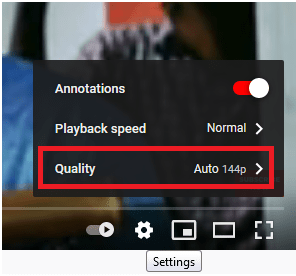
Step 7: Click on Video Icon from the top corner and Select the Path to Save the video
Step 8: Then, Click on the Download button from the right bottom corner
Step 9: Check your downloaded video and click to Play it.
YouTube 4k Video Downloader Online
Best 4k Video Downloader Online
Here, we will discuss multiple options for YouTube 4k Video Downloader Online. Using these tools, you can download your favorite videos.
After a lot of research, we found the best three video downloading tools and now we are going to share these best three 4k Video Downloader tools.
So, no need to do your search here and there for the best tool for YouTube 4k Video Downloader Online.
Please follow the best three links to download your favourite videos from YouTube as below mentioned.
Best 3+ Facebook Video Downloader online free
In this article, we will also share the best way to download Facebook videos online.
There are the following links for Free Online Facebook Video Downloader as mentioned below.
Using these above links for Facebook Video Downloader Online, you can get your best and favorite video.
Easy Downloader Instagram
Instagram is a very popular Platform to share feelings in the form of pictures easily.
As we know that the Privacy Policy of Instagram is very strict, we cannot download any images directly from Instagram Social Media.
But In this article, we will guide you about Instagram images downloader online for free.
We are going to share with you a fantastic tool, using this tool you can download your favorite Instagram Images in a single click using Easy downloader for Instagram.
Executive Summary
In this article, we have discussed the best 5 different methods for how downloading YouTube videos without any software.
- DDOWNR
- Y2mate.com
- Savefrom.net
- Keepvid.ch
- noTube
Next, we have discussed the three best free YouTube video downloaders.
1.ITUBEGO
2.By Click Downloader
3.FREEMAKE
The most interesting topic we have discussed here is how to download YouTube videos using the UC browser in PC.
We shared the names of Best 4k Video Downloaders Online.
Youtube4kdownloader
4kfinder
any video converter
We have also shared the best three Facebook video downloaders online for free.
Getfvid
Fbdown
Downloadfacebook
In this article, we have discussed the best and Easy Downloader Instagram. Using this tool you can download images from Instagram very easily.
Odownloader
I Hope, You have enjoyed reading this article on the topic “How to Download YouTube Videos without Any Software”.
How to download youtube video without Software?
youtube se video kaise download karen
download karne ka tarika
download kaise karte hain
शेयर चैट कैसे डाउनलोड करें
SAP MM – Material Management – Best Exercises