How to Create Service Entry Sheet in SAP MM – ML81N
The Service Entry Sheet in SAP MM is used to store a record of all Services that are procured and it maintains a service entry sheet in the case of procurement of goods, we maintain a goods receipt document.
Best SAP MM Online Course Click to Check The Latest Update
SAP MM – Material Management – Best Exercises
Step 1: Execute the Tcode ML81N and click on the “Other Purchase Order” icon and provide Purchase Order Number then press the Enter button to create a new Service Entry Sheet.
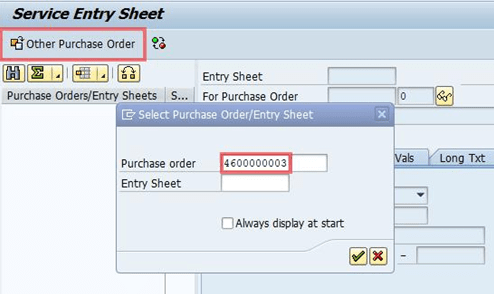
Step 2: Click on the “Service Sel.” button to adopt the service from PO.
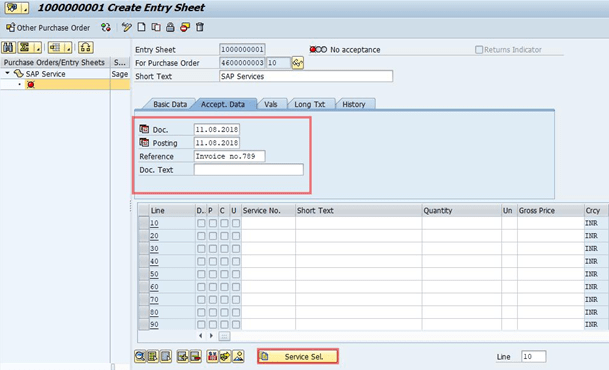
Step 3: Select the line item then click on the “Services” button to adopt the services.
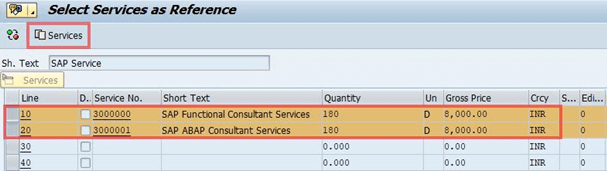
Step 4: Now, Click on the “Accept” (Flag Icon) button and click on Save.
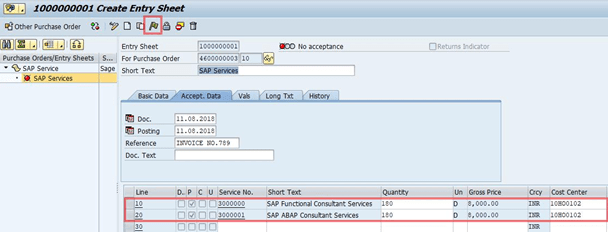
An accounting document will be generated and Service will be accepted for PO receiving services.
SAP ABAP Interview Questions – Real Time