Creating A Elementary Search Help in SAP ABAP DATA DICTIONARY
SAP ABAP Interview Questions – Real Time
Step 1: Go to SE11 and enter the name of search help in the search help and click on create.
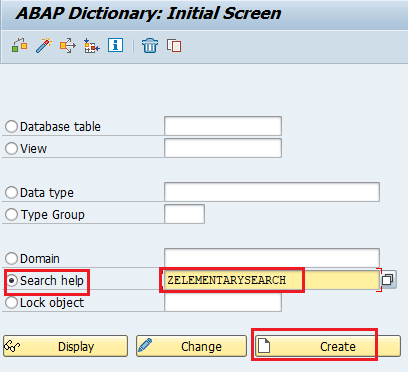
Step 2: A pop-up will open, choose the type of search help. For now, we choose Elementary search Help and click on OK button.
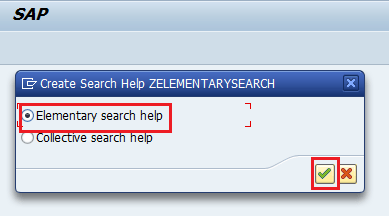
Step 3: Enter a description in the short description field.
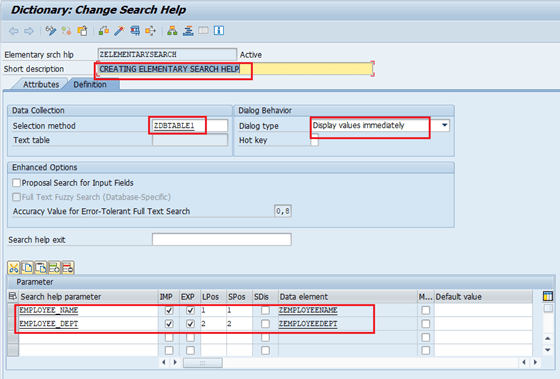
In the selection method, add the name of the table or view.
In the dialog type, Select the option ‘Display values immediately’.
In the parameter section, under the search help parameter enter the fields from the table has to be listed.
IMP: column indicates whether a Search Help Parameter is an import parameter, check it if it is needed.
EXP: column indicates whether a Search Help Parameter is an export parameter, check it if it is needed.
Lpos: enter values according to the position to be shown of Search Help parameter or field in the selection list.
Spos: enter values according to the position to be shown of Search Help parameter or field in the dialog box.
Data Element: In this enter the data element of the fields according to the Search help value to be displayed respectively.
Step 4: Now save![]() the object & provide the package details. Click on below save
the object & provide the package details. Click on below save![]() button.
button.
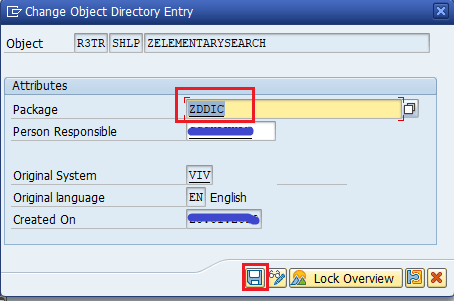
Step 5: Enter TR number & Click on OK button.
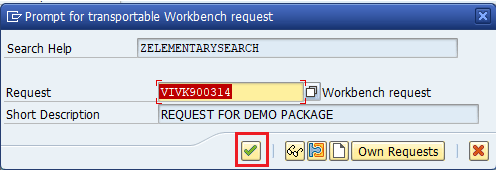
Step 6: Now Activate the object by click on activate![]() button .
button .
Step 7: Press F8 to execute it.