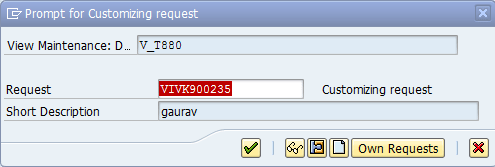Edit Copy & Delete Company Code in SAP
Path:: SPRO=>IMG=>EnterpriseStructure=>Definition=>financialAccounting=>Edit,copy Delete Check company code.
Or Use T-code: OX02
Step 1: Enter Transaction Code SPRO in the command field and press Enter.
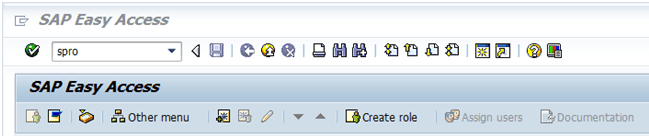
Step 2: Execute “Edit, Copy, Delete, check company code” icon.
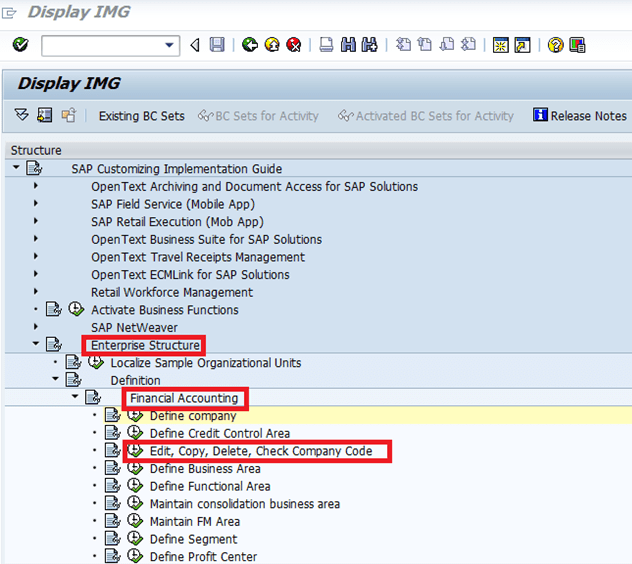
Step 3: After that, You will get two options on the next screen.
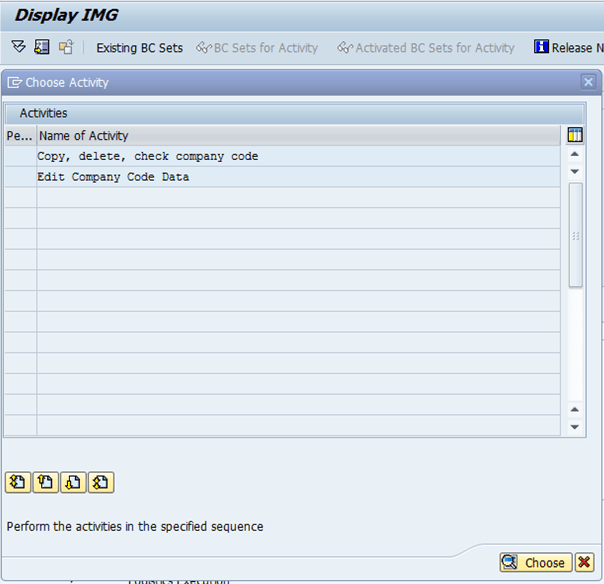
Here we can create company code by selecting two options.
• First option by selecting “Copy, Delete, Check Company Code” all the configuration and table are copied automatically with the assignment.
• Second option, here we are creating company code manually configure all the assignment by selecting “Editing Company Code Data”.
Step 4: Here, We are selecting the second option – “Edit Company Code Data” and click on “New Entries” and update the following details.
Click on the address and update the following fields.
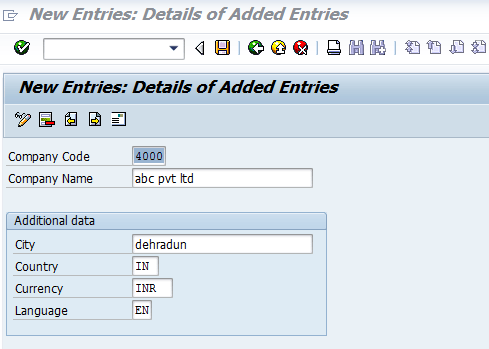
Step 5: After updating address details, click on the save button. Now select TR & Save it.