Define Shipping Point in SAP
Step 1: SPRO=>IMG=>Enterprise Structure=>Definition=>Logistics-Execution=>Define, Copy, Delete, Check Shipping Point.
T-code:-OVXD
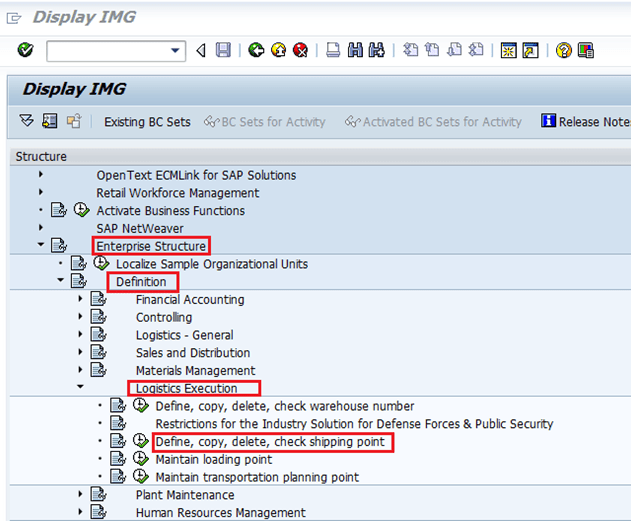
Step 2: Execute “Define, Copy, Delete, Check Shipping Point”. A new pop-up window will be displayed & Double click on the define shipping point.
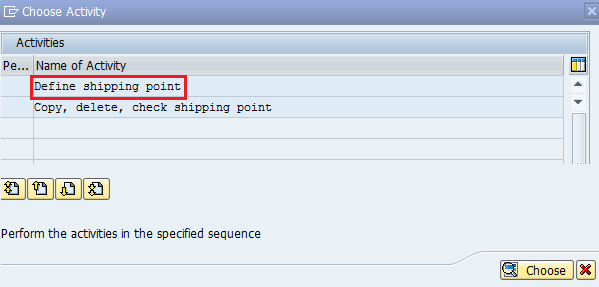
Step 3: Click “New Entries” you can also use the copy option to create a shipping point.
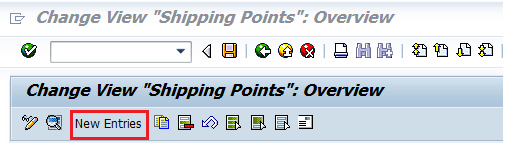
Step 4: Now Enter the details for all mandatory fields & Save them.
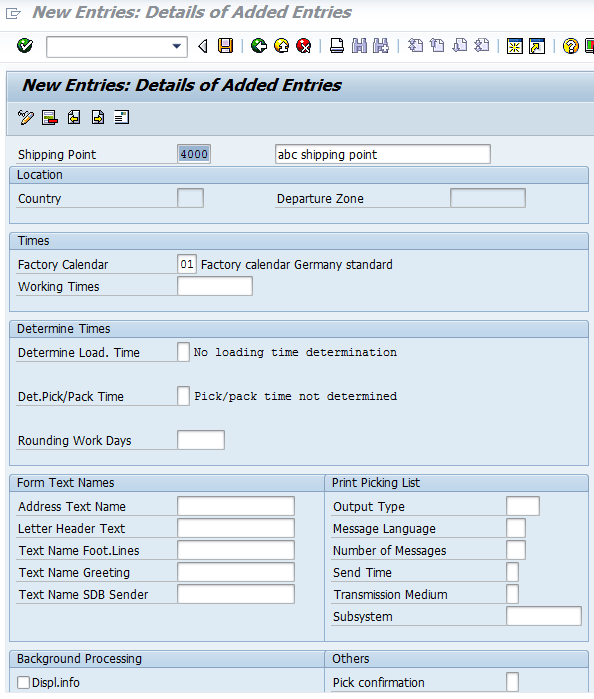
Step 5: After saving a new pop-up screen will be opened you can maintain the shipping point address here and then Save it.
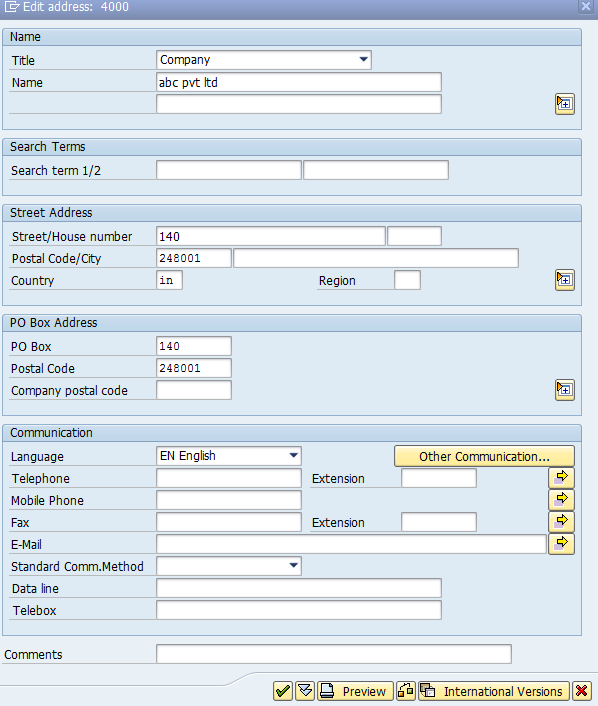
After saving this Message will be shown as “Country and transportation zone copied from the address data” It means Shipping Point is successfully configured in sap.