Define Sale Districts in SAP
Step 1: SPRO=>IMG=>Sales and Distribution=>Master Data=>Business partner=> Customers=>sales=>define sales Districts for customer.
OR Use – T-Code:-OVR0
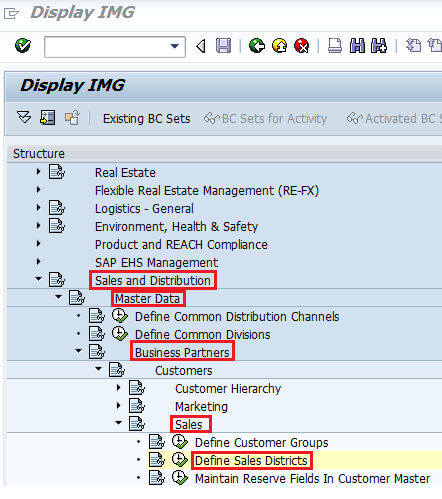
Step 2: Execute “Define sales districts”.
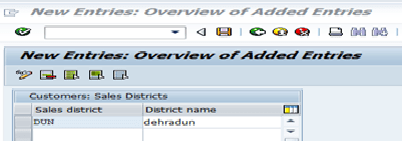
On change, view select new entries and update sale districts for the customer, and save Data. After that District will be created.