Define Plant in SAP
Step 1: SPRO=>IMG=>Enterprise Structure=>Definition=>Logistics- General=>Define, Copy, Delete, Check Plant.
OR : Use – TCode-: OX10
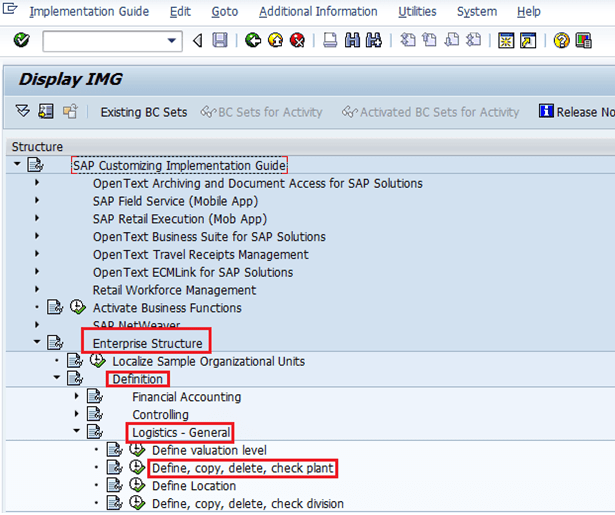
Step 2: Execute “Define, Copy, Delete, Check Plant”.
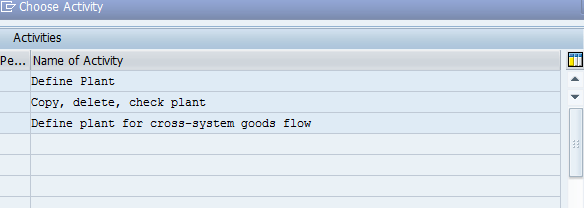
Step 3: Click on “Define Plant” on the above Screen then Click on “New Entries” On the next Screen.
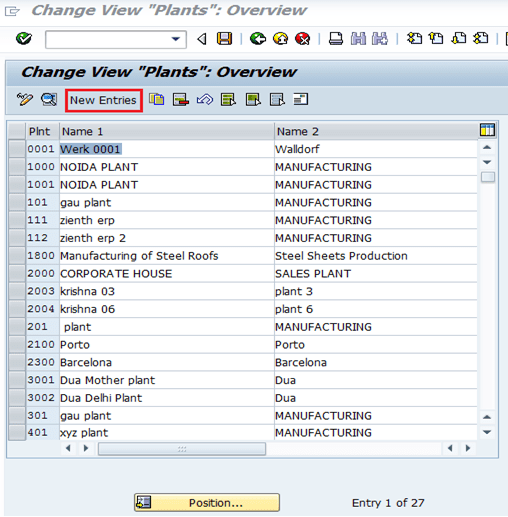
Step 4: Enter the new plant code and plant name and press enter.
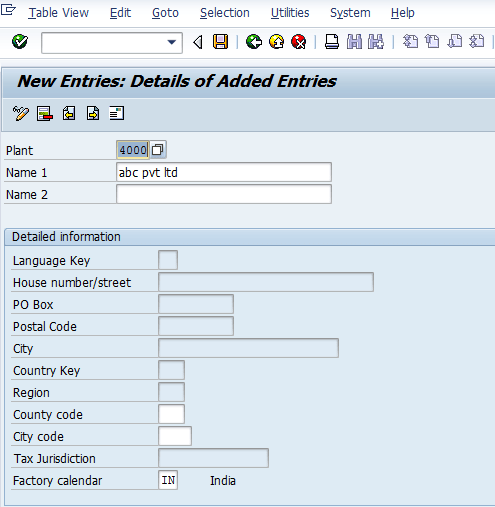
Step 5: Click on the “Address Button” to update the address of the plant.
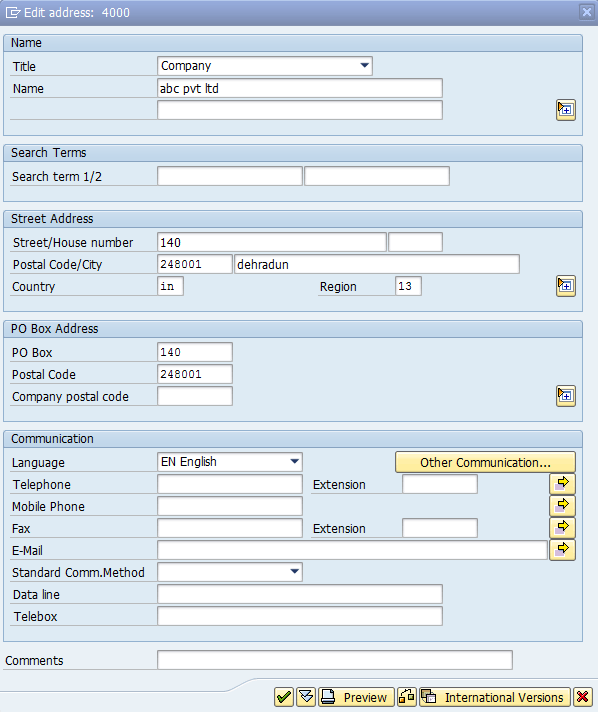
Now save it. The plant is created.