Define Distribution Channel in SAP
Path:- SPRO=>IMG=>Enterprise Structure=>Definition=>Sales and Distribution=>Define, Copy, Delete, Check, Distribution Channel.
OR T-Code:- OVXI
Step 1: Go to SPRO & Execute the option “Define, Copy, Delete, Check Distribution Channel” option as per below screen.
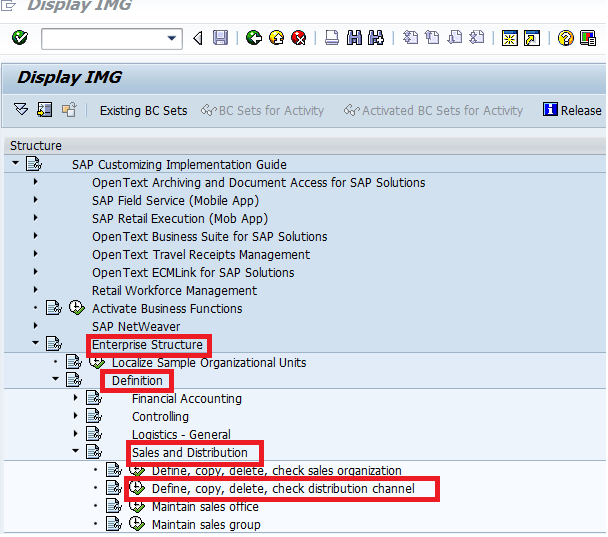
Step 2: Choose “Define Distribution Channel” option & Continue. Click on “New Entries” on the next screen.
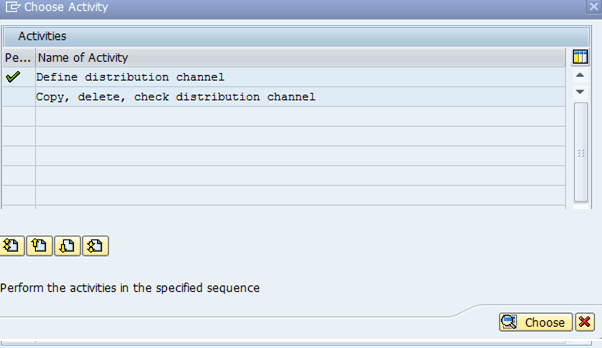
Step 3: After clicking the “New Entries” the option below screen will be displayed. Fill in the details & Save it.
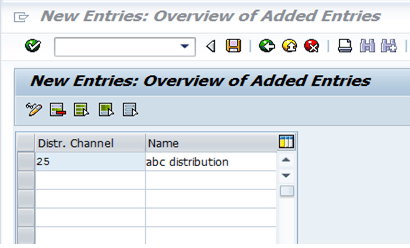
Distribution Channel Created Successfully.