Define Condition Types in SAP
Step 1: SPRO=>SAP Reference IMG=>Sales and Distribution=>Basic Functions=>pricing=>pricing control=>Define condition types
T-code: V/06
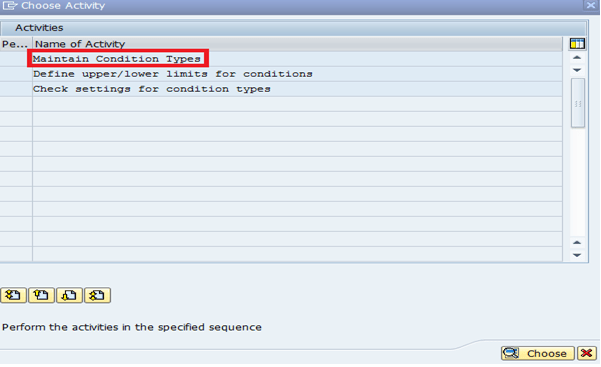
Step 2: Select Maintain Condition Type & select choose.
You can define new condition types by copying existing condition types or you can create a new entry for new condition types.
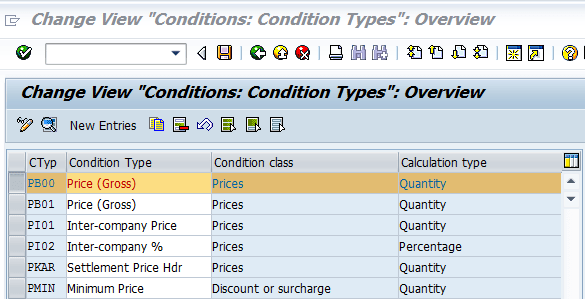
Step 3: Select the PB00 condition type of gross price and copied to the new gross price condition type YB00.
Define new condition types as per business requirements. Rename condition type PB00 to YB00.
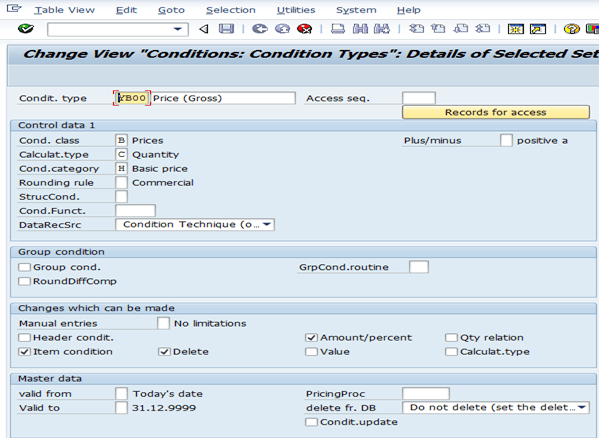
After maintaining all the required data and click on the save icon to save data.