Follow below mentioned SPRO Path to define Company in SAP:
SPRO=>IMG=>Enterprise Structure=>Definition=>financial Accounting=>Define Company
OR Use T-code: OX15
Steps for SPRO…
Step 1: Enter Transaction Code SPRO in the command field and press Enter.
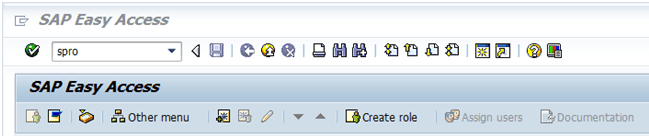
Step 2: Select SAP Reference IMG and press Enter.
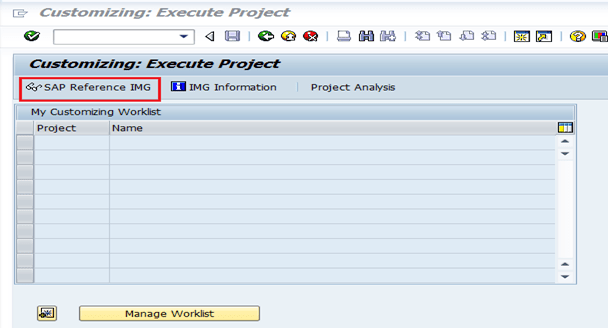
Step 3: On the next Screen, Go to Enterprise Structure=>Definition=>financial Accounting=> then Execute the icon for Define Company.
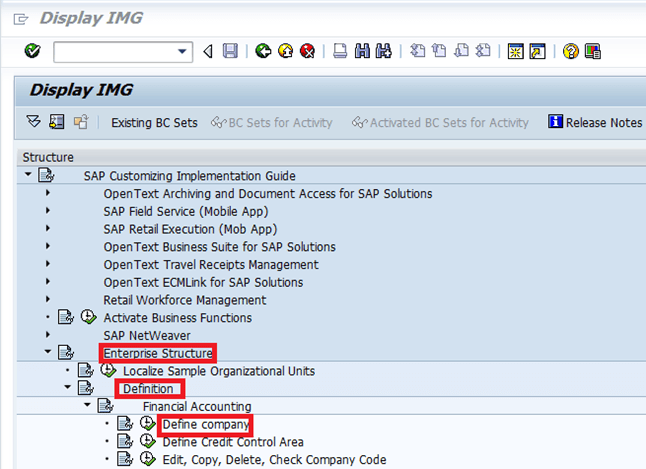
Step 4: On the next screen, fill in the Company Name & other required details then Click on Save Button.
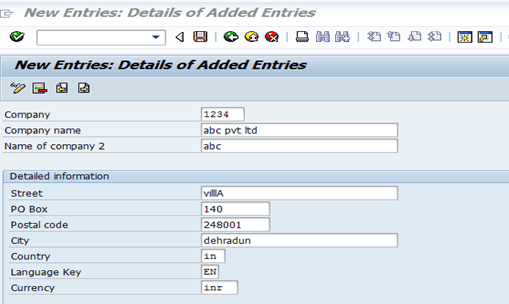
Step 5: After that, it will ask for TR on the next screen.
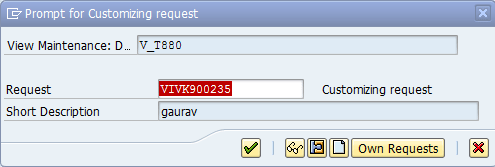
Select existing TR or Create a new TR & then click on OK Button.