Define Access Sequence in SAP
Step 1: SPRO=>SAP Reference IMG=>Sales and Distribution=>Basic Functions=>pricing=>Pricing Cntrol=>Define Access Sequence.
T-code: v/07
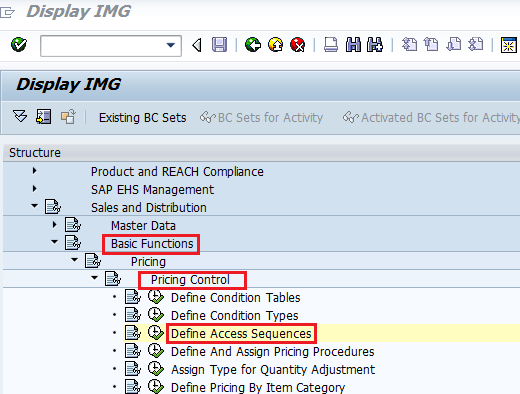
Step 2: Click “Define access sequences”. The new screen will be appeared.
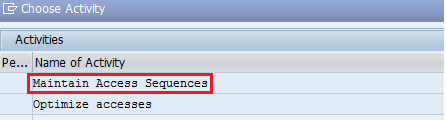
Step 3: Click on “Maintain access sequence” on change view & select new entries to create access sequences.
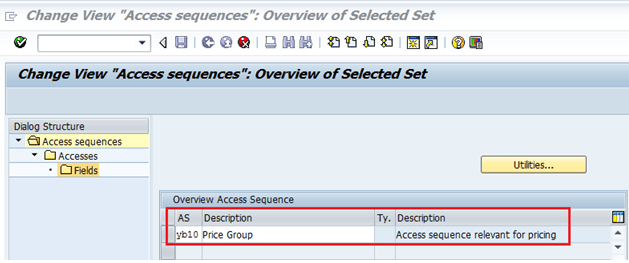
Step 4: Enter access sequence and description on the above screen & click on “access sequence” nowhere you can maintain this and table number.
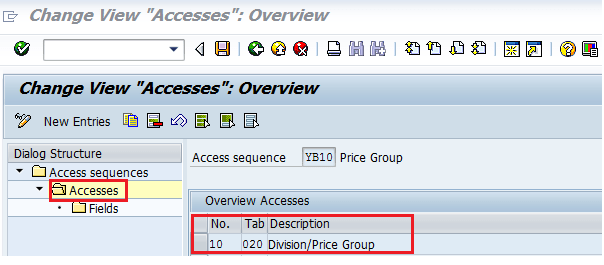
Now it’s successfully done