CREATING A INCLUDE STRUCTURE IN SAP TABLE
SAP ABAP Interview Questions – Real Time
Step 1: Go to SE11, Enter the name of the table and click on “Change”.
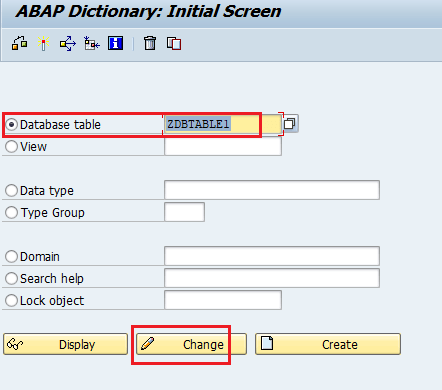
Step 2: Click on “Edit” scroll down to “INCLUDE” and then click on “INSERT”.
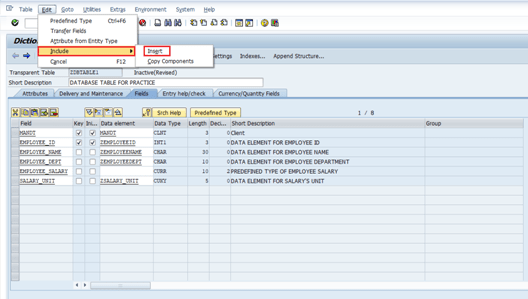
Step 3: Now enter the name of the structure and click on “OK”.
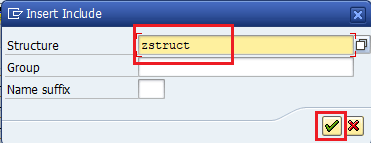
Step 4: Now this structure is going to include in the database table.
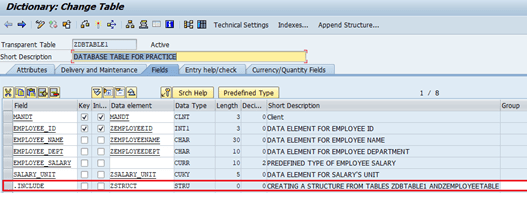
Step 5: Execute the table will show all fields which are available in the structure.