Creating DOMAIN in SAP ABAP
STEP 1: Execute T-code SE11. Enter the domain name in the input box starting with ‘Z’ or ‘Y’ & Click on Create button.
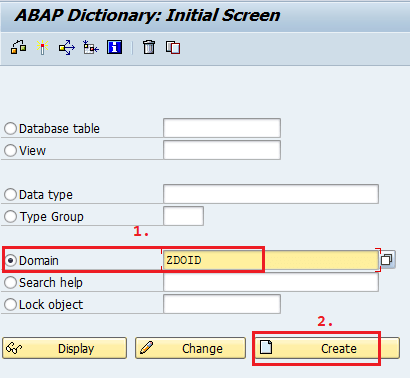
STEP 2: A screen will open, enter the description of the domain and enter the data types and give the size of the domain.
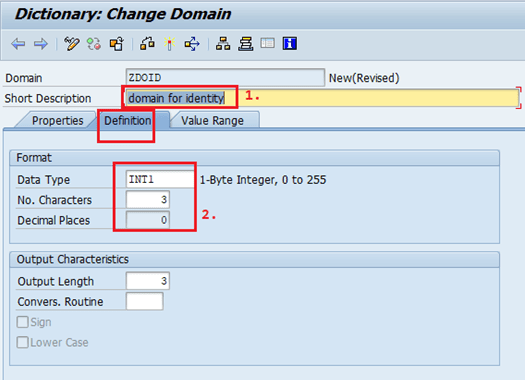
STEP 3: Now select the “Value Range” tab under which you can fill the domain with the properties like fixed values, the Range of value it can use, or a value table for a reference of value that can be used by it.
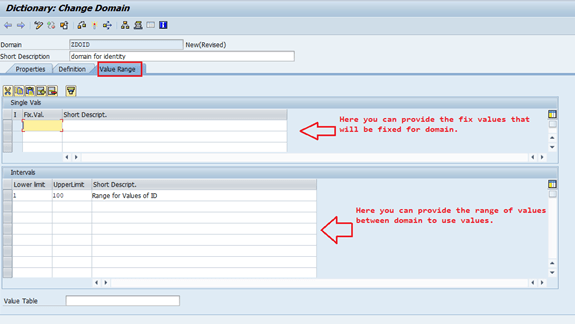
Step 4: Now click on save![]() button and click on activate
button and click on activate![]() button .
button .
Step 5: Following message will be shown to you at the bottom of the screen after activating the screen. ![]()
You have successfully created the domain, now you can use it in Data Element for a table field.