APPEND STRUCTURE IN SAP DATABASE TABLE:
Step 1: Go to SE11 and enter the name of the table and click on the change button.
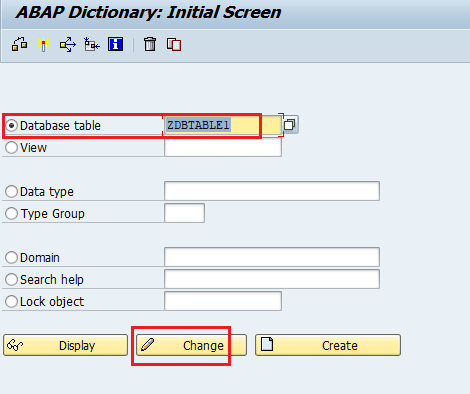
Step 2: Click on the “Append Structure” button.
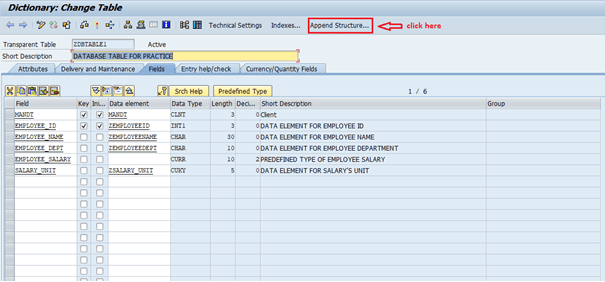
Step 3: Enter the name of the structure which you want to append in the Database Table and click on the “OK” button.
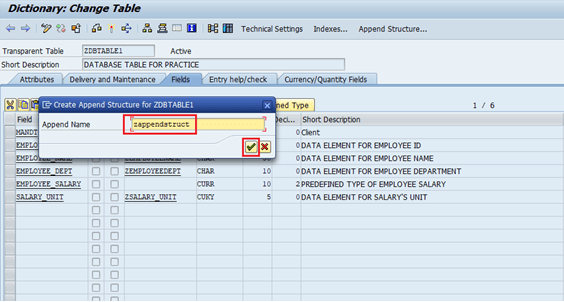
Step 4: A new screen will open for you to create the structure as you want. Enter the short description of it and fields as shown below.
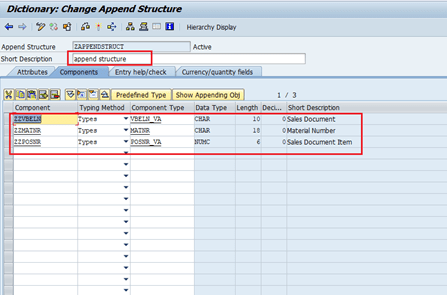
Step 5: Now Click on save![]() button & Provide the Package Name.
button & Provide the Package Name.
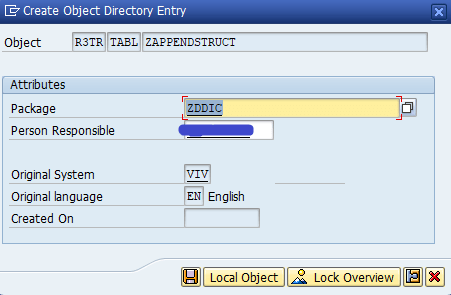
Step 6: Now Click on save![]() button & Select your TR No & Click on the “OK” button.
button & Select your TR No & Click on the “OK” button.
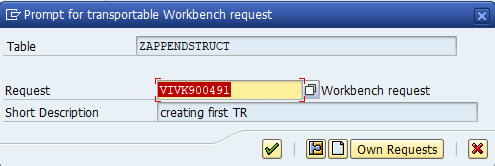
Step 7: Click on activate![]() and go back to Table.
and go back to Table.
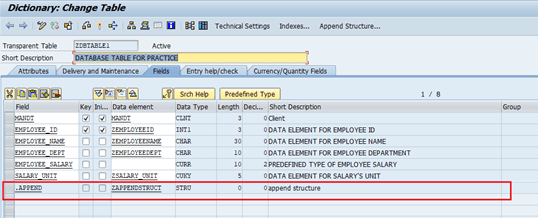
Step 8: Execute the Table & now it will show all newly added fields.