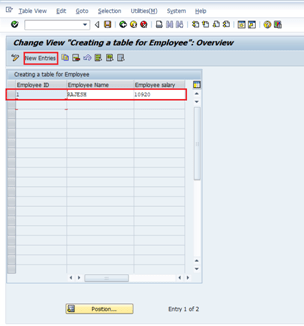Creating TCode for Custom Table Using Maintenance Generator
Step 1: Go to SE11 and create a table as shown below.
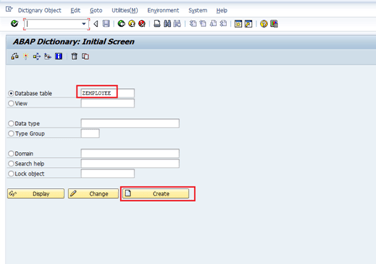
Step 2: Choose Delivery class as “A” and set “Data Browser/Table View Maint.” as “Display/Maintenance Allowed”.
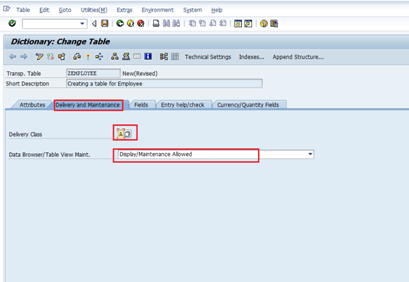
Step3: Give the description and create fields with their respective Data Elements and Domains as shown below.
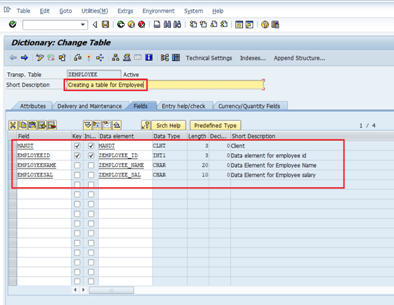
NOTE: Now do make sure to Activate the table before creating the “Table Maintenance Generator (TMG)” of the table.
Step 4: Now go to “Utilities ” and click on “Table Maintenance Generator” as shown below.
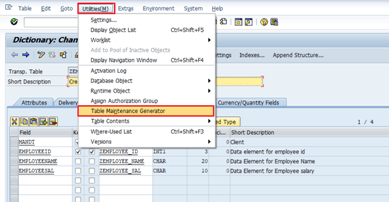
Step 5: Now give Authorization group as “&NC&” and give a Function group (create it in SE80 Or simply type any name in Function group Box & Press Enter automatically it) and after that click on Create button.
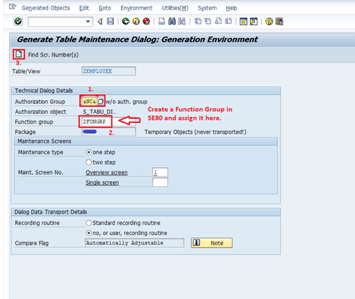
Step 6: A pop-up will open asking for the package, click on the save button.
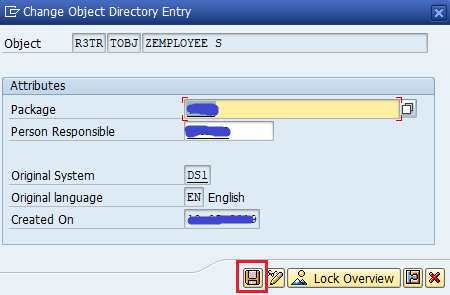
Step 7: After saving you will get a message of object creation as shown below.
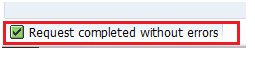
Step 8: Go to SE93 and create a TCODE as shown below.
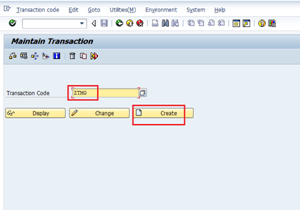
Step 9: A pop-up will be displayed. Write the short text for the Tcode and select the radio button of “Transaction with parameters (Parameter transaction)” and click on the “Continue button” as shown below.
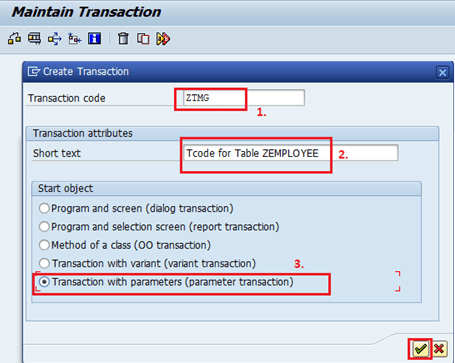
Step 10: Now enter the Transaction as “SM30” and tick on “Skip initial screen”. Select all the “GUI support” options.
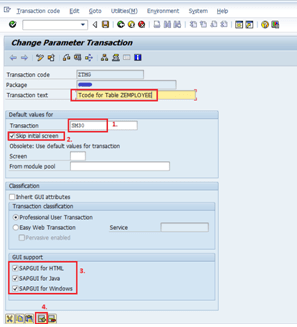
Step 11: Now scroll down a little bit and Enter the following values in the respective columns.
Name of the screen field Value
VIEWNAME —–> ZEMPLOYEE
UPDATE —–> X
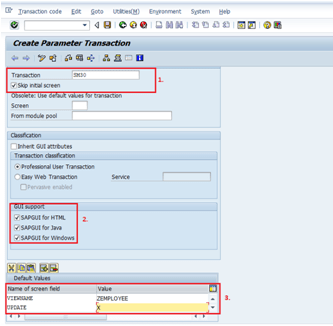
Step 12: Save the transaction, it will ask you for the package in which you want to insert it. Inter the package and click on the save button.
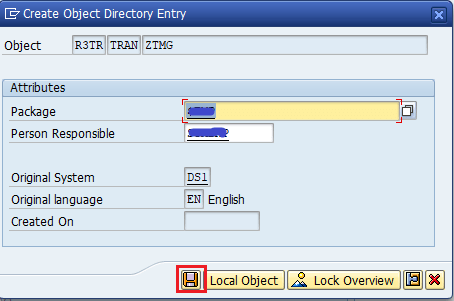
Step 13: Now run the Tcode “ZTMG” in the Command box.
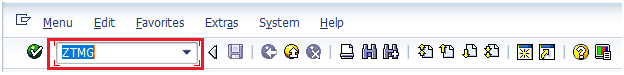
The following Output will be shown to you, Now here we can Insert, Delete & Modify the Record.