Create Number Range for Customer Account in SAP
Best Free SAP SD Course Online
Step 1: SPRO=>IMG=>financial accounting=>Account receivable and account payable=>customer accounts=>master data=>preparation for creating customer master data=>create number range of customer Accounts group.
Or T-code: XDN1
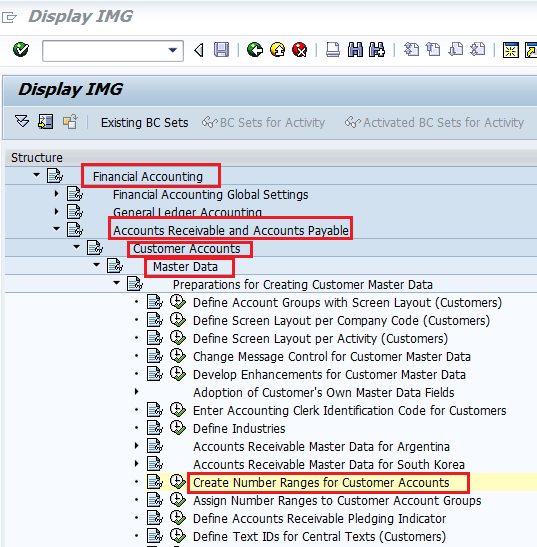
Step 2: Click on “Create Number ranges for customer Accounts” and select intervals.
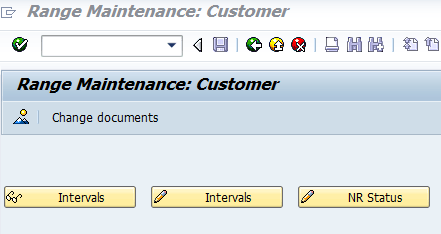
Step 3: After clicking on the “Interval” button, create a number range for a customer account below the screen.
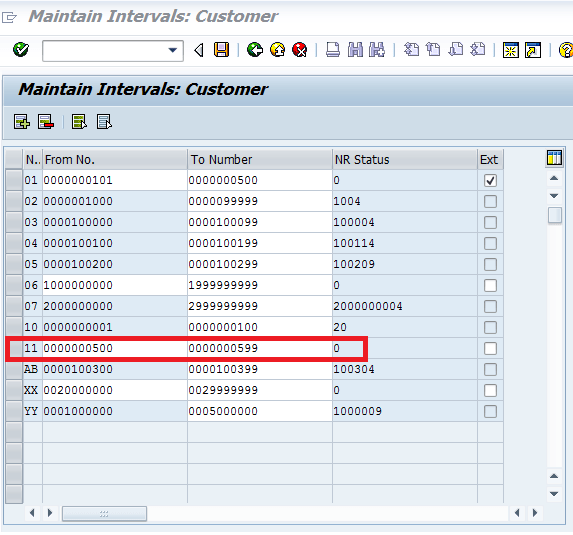
Step 4: On the above screen click the insert(+) button and maintained the number range for customer master 11 from 000000500 to 000000599 and save configured data.