Change Material Master – MM02
SAP ABAP Interview Questions – Real-Time
Step-1 Transaction MM02 is used for the change of the Material Master record. Now here we try to change previously created Material: 146. Input Material No. and Press Enter.
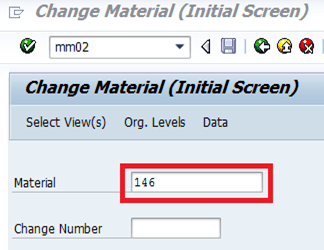
Step 2: Click on ‘Select View’ & Select Org view like Basic Data1, Basic Data2, Purchasing, General Plant Data/Storage1, 2, and Accounting 1, 2. Press Enter Button.
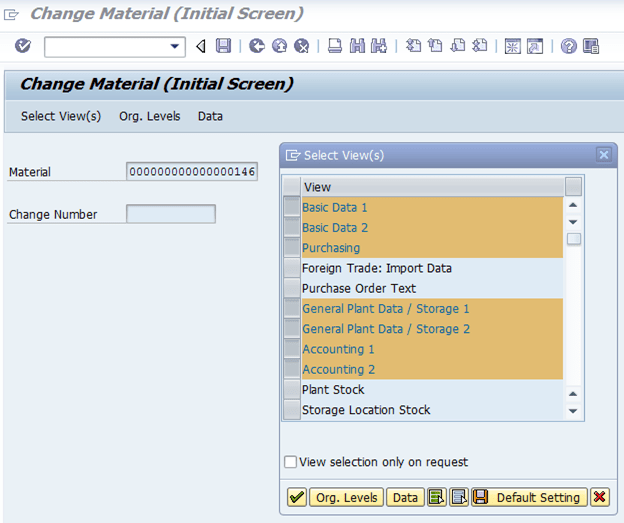
Step 3: Fill Plant and Storage Location. Press Enter Button.
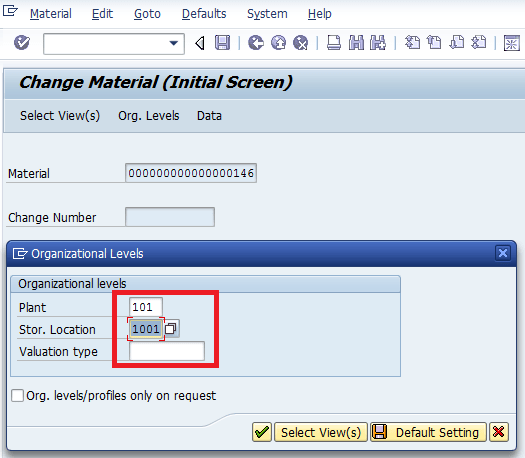
Step 4: In the new screen, Basic Data 1 is appearing. Here, you can change as per your need and save the changes.
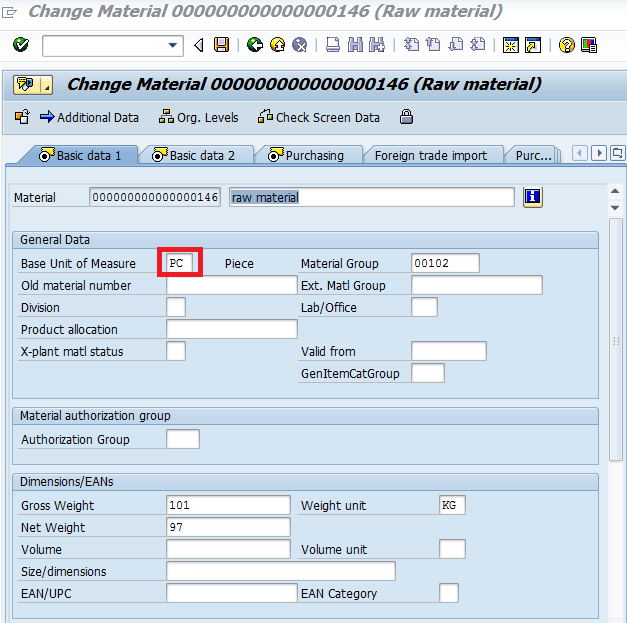
After Clicking on Save button Message will be shown below.
![]()