Assign Plant to Company Code in SAP
Step 1: SPRO=>IMG=>Enterprise Structure=>Assignment=>logistics- General=> Assign plant to company code.
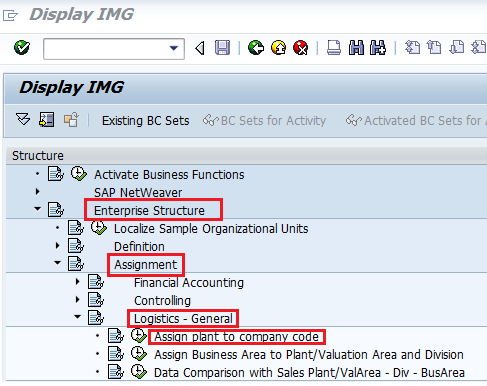
Step 2: Double click on “Assign plant to company code”. And after that Click on the new entries button & update the company code in “cocd field” and plant code in “Plnt field” and press enter.
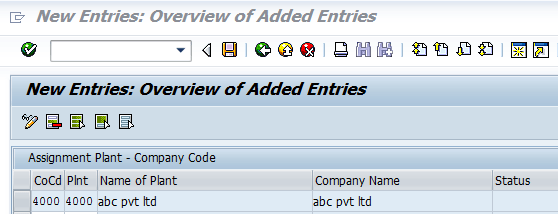
Step 3: Click on the save icon & then the plant will be successfully assigned to the company code.