Assign Distribution Channels to Sales Organization
SAP ABAP Interview Questions – Real Time
Step 1: SPRO=>IMG=>Enterprise Structure=>Assignment=>Sales and Distribution =>assign distribution channel to sales organization.
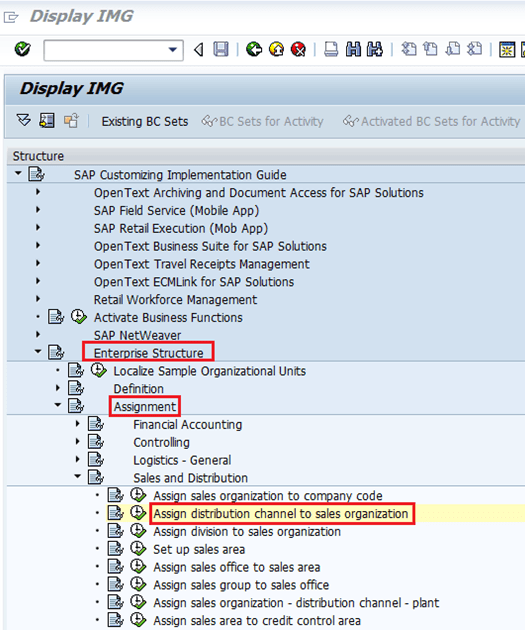
Step 2: Double click on “Assign Distribution Channel to Sales Organization” a new screen will appear there you have to click on the new entries button.
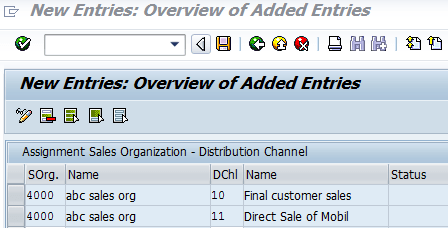
Step 3: Enter the Sales organization key and distribution channel press enter key to validate data and save the configured data.